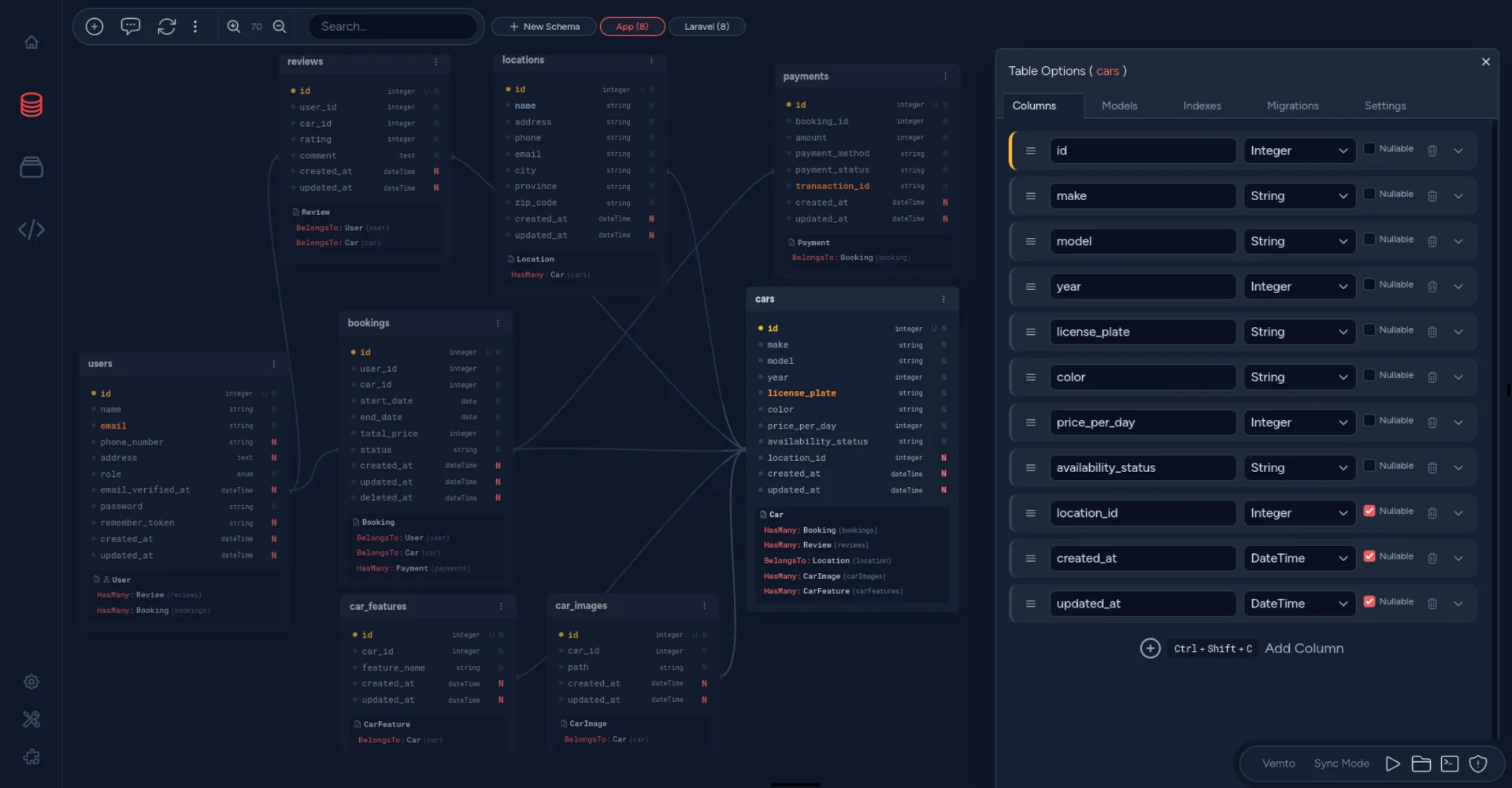
Generating Laravel Code with Vemto
One can easily argue that the main reason why Laravel is so popular is because it makes developers more productive. It is amazing how, out of the box, Laravel just takes care of many features a developer would otherwise have to spend time and effort adding. Code generators take that productivity philosophy to the next level by taking a blueprint and churning out hundreds, if not thousands, of lines of code. Vemto is one such code generator for Laravel.
What is Vemto?
Vemto is a desktop application designed to generate clean Laravel code with ease. It provides an almost intuitive visual interface that allows developers to design their schema and then use that to build models, controllers, factories, policies and many other files needed for CRUD operations. Vemto is available for Windows, Mac (both x64 and arm64) and Linux (as an Appimage).
Generating a Laravel Filament panel in minutes with Vemto
How Relevant is Vemto in the Era of AI Agents?
Who needs a code generator when vibe coding can spin out a fully functional MVP in minutes? People like me, and maybe even you! There are times when the developer needs granular control over the design of their database design. For opinionated people, that probably happens more often than not. Vemto is beautiful in that, unlike other Laravel code generators that are only useful for the initial scaffolding, it allows the developer to interact with existing code and use Vemto along with other parts of their workflow.
Key Features of Vemto
- Visual Modelling: Vemto provides an easy-to-use interface for designing database schemas. After visually creating tables, the user can define models, relationships, and set up fields without writing a single line of SQL.
- Code Generation: Vemto can generate Laravel models, controllers, migrations, and more. It can even generate code for FilamentPHP and Laravel Nova. How cool is that!
- Customisation: Vemto allows the user to customise the generated code to suit their specific needs and go back and forth between their IDE and Vemto. The user can also edit the stubs to have control over the generated code.
- Integration with Existing Projects: Whether the project is new or already fully developed, Vemto can fit snugly into the workflow while respecting the existing codebase. It provides a convenient way to manage changes and conflicts. One cool feature is the ability to import the schema from the database. It used to be able to do that from migrations too, but that functionality is now deprecated in version 2 :(
- Localisation Support: This is a time saver on those multilingual web apps. By default, the code generated by Vemto already uses the translation helper wherever text is displayed to the end user.
Pricing
Since the version 2 became available, Vemto now has a free version that is limited to 15 tables in the schema. 15 may seem like an OK number, but the thing is that Laravel alone creates up to eight tables from the word go, which then leave the developer with only seven slots. Another limitation of the free version is that AI features are locked. What about buying the licence? Well, here is the kicker: According to their website, "Vemto license sales are temporarily paused while we evaluate the future of the project."
Conclusion
Vemto stands out as an essential tool for Laravel developers aiming to enhance their development efficiency, but unlike vibe-coding, it is not a replacement for the developer's skills. Knowledge of Laravel is still required to makes good use of Vemto. By combining visual modelling, clean code generation and sensible customisation options, Vemto not only speeds up the development process but also ensures high-quality, maintainable code for new or existing projects.
If you haven't already, go ahead and give it a try. Happy coding!
